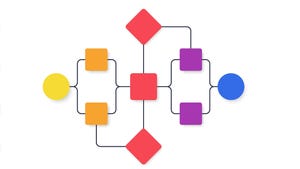Sponsored By
News
The Global Games Fund logo on a green background
Business
Gamedev.world launching Global Games Fund to support devs in emergent territoriesGamedev.world launching Global Games Fund to support devs in emergent territories
'Any developer, anywhere, and in any language, deserves access to funding structures and opportunities to make great games.'
Daily news, dev blogs, and stories from Game Developer straight to your inbox