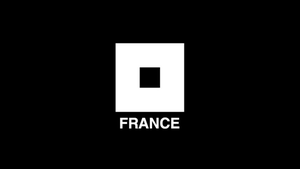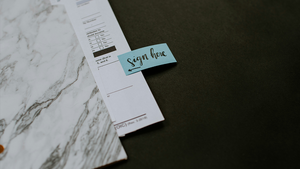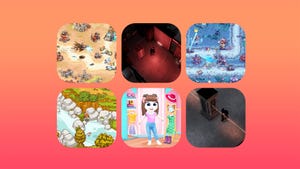Sponsored By
News
Key art for Against the Storm. An anthropomorphized Beaver and Lizard look up at the image of a mask floating over a volcano.
Production
How the small team behind Against the Storm kept scope in checkHow the small team behind Against the Storm kept scope in check
Determined to keep from overscoping on Against the Storm, developer Eremite Games built a practical process to predict how long it would take to make the "Rainpunk" citybuilder.
Daily news, dev blogs, and stories from Game Developer straight to your inbox