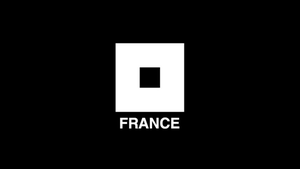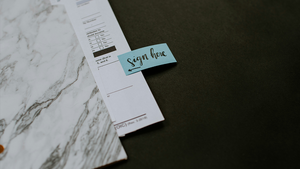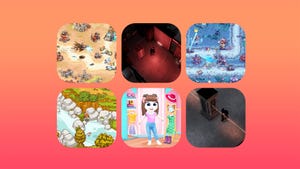Sponsored By
News
The Xbox Series X | S on a stylised background
Business
Activision Blizzard boosts Microsoft financials as Xbox hardware revenue fallsActivision Blizzard boosts Microsoft financials as Xbox hardware revenue falls
Xbox hardware revenue is expected to fall again in Q4.
Daily news, dev blogs, and stories from Game Developer straight to your inbox