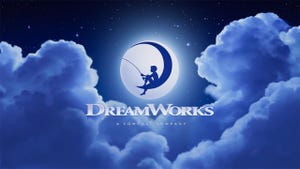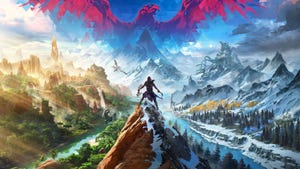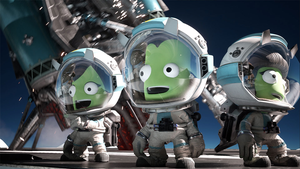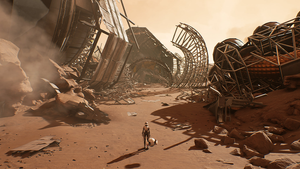Sponsored By
News
The EA logo on a purple background
Business
EA reports annual net revenues of $7.56 billion amid layoff spreeEA reports annual net revenues of $7.56 billion amid layoff spree
EA boss Andrew Wilson claimed the company has built "strong momentum" just months after cutting 5 percent of jobs.
Daily news, dev blogs, and stories from Game Developer straight to your inbox